Problem with valve hammer.
5 posters
Page 1 of 1
 Problem with valve hammer.
Problem with valve hammer.
This is the 3rd time i make maps on another computer. Before i got used to make maps on vista but because my oncle got my computer i have to wait 2 month for a new 1. But there is an extra computer in the house i begin using and now im back to windows xp. But its boring just to play cs i wanna make maps again. Now to my problem:
When i make a brush in valve hammer i cant select it in 3d Camara. And if i select it in one of the other squares and select it it removes select when i press it in 3d camara.

Anyone that could help? :l
When i make a brush in valve hammer i cant select it in 3d Camara. And if i select it in one of the other squares and select it it removes select when i press it in 3d camara.

Anyone that could help? :l
Pukata- Admin

-
 Number of posts : 1872
Number of posts : 1872
Age : 31
Birthday : 1993-07-21
Location : Denmark
Registration date : 2009-02-21
 Re: Problem with valve hammer.
Re: Problem with valve hammer.
Omg !! Never got that probl . before, I use vista ! But i think in XP got to work too ! Its wat version ? ! Maybe try download other version . Dont know !
Just my opinion !
Just my opinion !

vladkboy- nD* Jail Member

-
 Number of posts : 1533
Number of posts : 1533
Age : 28
Birthday : 1995-12-22
Location : Portugal
Job/hobbies : Alot :P
Registration date : 2009-03-08
 Re: Problem with valve hammer.
Re: Problem with valve hammer.
do you have an ati graphics card? i had that problem, too. at me it was beacuase of the drivers. it worked as i put an older atioglxx.dll file in the hammer directory. Here (http://rapidshare.com/files/263003809/atioglxx.dll.html) is the file i use. Put it where the hammer.exe is.
But then your 3D window will have low fps, and i use the 3D Flat mode to be able to browse ordinary. But it's better than not be able to click anything in the 3D window :/
But then your 3D window will have low fps, and i use the 3D Flat mode to be able to browse ordinary. But it's better than not be able to click anything in the 3D window :/
x-regit-x- nD* Runner Member

-
 Number of posts : 684
Number of posts : 684
Age : 32
Birthday : 1992-08-21
Location : Germany (NRW)
Job/hobbies : Soaring (hobby)
Registration date : 2009-02-25
 Re: Problem with valve hammer.
Re: Problem with valve hammer.
Comon problem with ATI graphic cards.
This might help you
http://kraid07.kr.ohost.de/Stuff/d3dwrapper/atioglxx.dll
or this file http://kraid07.kr.ohost.de/Stuff/olddriver/atioglxx.dll
just drop them into the valve hammer main folder.
And you could try to deactivate the hardware acceleration ;D
This might help you
http://kraid07.kr.ohost.de/Stuff/d3dwrapper/atioglxx.dll
or this file http://kraid07.kr.ohost.de/Stuff/olddriver/atioglxx.dll
just drop them into the valve hammer main folder.
And you could try to deactivate the hardware acceleration ;D
BBQQ- Number of posts : 125
Age : 33
Birthday : 1991-02-06
Registration date : 2009-07-23
 Re: Problem with valve hammer.
Re: Problem with valve hammer.
Thx for helping guys. but this comp is getting format soon and im getting my old comp fixed the 1 that burned down back in marts. but until then il try what u said.
Pukata- Admin

-
 Number of posts : 1872
Number of posts : 1872
Age : 31
Birthday : 1993-07-21
Location : Denmark
Registration date : 2009-02-21
 Re: Problem with valve hammer.
Re: Problem with valve hammer.
Pukata: If you can't select the box and it just turn on the freeview mode, when you try to select it in 3D, and if you try to click on the other fields it just move direction. I had the same problem, but in case i got it fixed by... i don't know ^^
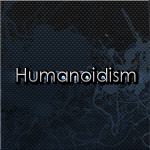
Humanoidism-
 Number of posts : 49
Number of posts : 49
Age : 31
Birthday : 1993-01-15
Location : Denmark
Job/hobbies : Music, Gaming, Exploring
Registration date : 2009-08-09
 Similar topics
Similar topics» what program do u need to make a map??
» Valve Hammer Editor
» Valve Hammer Editor 3.4 CRASH! :-/
» sound error please take a look !!! if you know anything about Valve hammer editor !
» Mic Problem
» Valve Hammer Editor
» Valve Hammer Editor 3.4 CRASH! :-/
» sound error please take a look !!! if you know anything about Valve hammer editor !
» Mic Problem
Page 1 of 1
Permissions in this forum:
You cannot reply to topics in this forum