Key Binding / Binds / Bind / Aliases | For all neonDragon servers
+2
Kempa
Graham
6 posters
Page 1 of 1
 Key Binding / Binds / Bind / Aliases | For all neonDragon servers
Key Binding / Binds / Bind / Aliases | For all neonDragon servers
Hello everyone I have compiled a few aliases which speed things up for everyone, I use them myself for example on the zombie server when buying antidote, infection bomb, unlimited clip e.t.c. You will find that many of these tips are useful on all servers, just have a look in the 'Example of Aliases' section for ready made ones that you are free to use right away. I like fast, simple and productive ways of performing actions. For this reason I create a thread where people can share binds for improved game play.
Here is a link to a related thread, some guy was on the right tracks at the neonDragon forums but was sadly misunderstood, he gives advice for zombie servers if that's what you want, otherwise read on for everything we have to offer.
Benefits of using aliases:
Does anyone have some expertise to share regarding Key Binding / Binds / Bind / Aliases for all neonDragon servers? The VIP / nD / Server Menu? Other commands?
Obviously I have been looking for alias tips which generally work to make for better game play but you're welcome to share any relevant stuff.
I appreciate all the feedback possible, if you have any questions just ask them and I hope you enjoy the intel
- End of original post -
EDIT:
My Key Binding Advice for you.
Basic Training (Definitions)
Here is a list of possible keys you can bind. Depending on your keyboard, you may have a few more, but here are the basic ones:
Examples of Aliases
This is a useful list of aliases I have found, I hope you enjoy them. Remember to bind these aliases to whatever key that you want. The binds below are only for examples. If the alias starts with a (+), then use that in the binds, not the (-). What this does is executes the alias (+) when you press the button and stops it when you release it (-).
Here is a link to a related thread, some guy was on the right tracks at the neonDragon forums but was sadly misunderstood, he gives advice for zombie servers if that's what you want, otherwise read on for everything we have to offer.
Benefits of using aliases:
- Speed up the process of using in game menus.
- Change your name with a single button press.
- Record and stop demos with a single button press.
- Bring up the console, say status, take a screen shot and close the console with a single button press.
- See the time remaining, fps, and scores all in one press of a button.
Does anyone have some expertise to share regarding Key Binding / Binds / Bind / Aliases for all neonDragon servers? The VIP / nD / Server Menu? Other commands?
Obviously I have been looking for alias tips which generally work to make for better game play but you're welcome to share any relevant stuff.
I appreciate all the feedback possible, if you have any questions just ask them and I hope you enjoy the intel

- End of original post -
EDIT:
My Key Binding Advice for you.
Basic Training (Definitions)
- Code:
Alias - binds commands together to perform mutiple tasks at the hit of one button.
alias (name) "cmd1; cmd2"
or alias buymp5 "buy; menuselect 3; menuselect 1"
This selects the buy menu, then menu 3, then selection 1, which is an MP5. You would then bind a key to "buymp5".
Bind - combines a (key) with a command or alias
bind "(key)" "(command)"
or
bind Z "+reload"
Autoexec - The autoexec.cfg file is a file that is executed during the loading of the game. It usually follows the config.cfg file. The Autoexec is user created and is NOT generated by the game. To make a autoexec, simply open up Notepad in WIN95/98/ETC and save the file as autoexec.cfg in your cstrike directory. This file will contain your aliases and game related info other than binds. Look below the code box a copy of a generic autoexec.
Config.cfg - This is a file generated by Half-Life and is located in your cstrike directory. It saves the game information from the last time you quit the game. The file contains all of the Half-Life game settings and configurations you chose within the game. You can edit this file in Notepad or within the game using the console. See below for an example of a standard config.cfg file, note the bind for "Z" is "cover" from the above alias and bind examples.
Other .cfg files - You can also create other .cfg files and have them executed by adding: exec XXXX.cfg to your autoexec.cfg file. For example, if I have numerous buy commands and putting them all into the autoexec will get too cluttered; I can make a buy.cfg file and put all my buy aliases in there. I would then just add the line: exec buy.cfg in my autoexec.cfg file.
- Code:
echo
echo -- Autoexec.cfg is loading --
echo
// Game Specific Info //
fps_max "100"
cl_showfps "1"
gl_texsort "0"
s_reverb "0"
r_decals "200"
scr_conspeed "3000"
<br>
// End Game Specific Info //
// Netcode Toggle Key //
alias dev1 "developer 1"
alias dev0 "developer 0"
alias netstatus1 "dev1; echo VALVE NETCODE ENABLED; dev0"
alias netstatus0 "dev1; echo VALVE NETCODE DISABLED; dev0"
alias net_on "cl_lc 1; cl_lw 1; alias netswitch net_off; netstatus1"
alias net_off "cl_lc 0; cl_lw 0; alias netswitch net_on; netstatus0"
net_on
// End Netcode switch setup //
// Menu Commands //
alias ms1 "menuselect 1"
alias ms2 "menuselect 2"
alias ms3 "menuselect 3"
alias ms4 "menuselect 4"
alias ms5 "menuselect 5"
alias ms6 "menuselect 6"
alias ms7 "menuselect 7"
alias ms8 "menuselect 8"
alias mclr "slot10; wait; slot10; slot10; slot10; wait; slot10; slot10"
// End Common Commands //
// General Aliases //
alias qpist "slot2; +attack; wait; -attack"
alias qknif "weapon_knife"
alias +cjump "+jump; wait; +duck"
alias -cjump "-jump; wait; -duck"
alias cross "adjust_crosshair"
// End General Aliases //
- Code:
unbindall
bind "TAB" "+showscores"
bind "ESCAPE" "cancelselect"
bind "SPACE" "+reload"
bind "*" "quit"
bind "+" "sizeup"
bind "-" "sizedown"
bind "0" "slot10"
bind "1" "slot1"
bind "2" "slot2"
bind "3" "slot3"
bind "4" "slot4"
bind "5" "slot5"
bind "6" "slot6"
bind "7" "slot7"
bind "8" "slot8"
bind "9" "slot9"
bind ";" "chooseteam"
bind "=" "sizeup"
bind "[" "invprev"
bind "]" "invnext"
bind "`" "toggleconsole"
bind "a" "netswitch"
bind "b" "buy"
bind "c" "cross"
bind "d" "drop"
bind "f" "impulse 100"
bind "g" "impulse 201"
bind "h" "+MP5" //Any weapons listed or equip are aliases for my Buyall script//
bind "i" "radio1"
bind "j" "+SIG"
bind "k" "+AUG"
bind "l" "+AWP"
bind "m" "+XM1014"
bind "n" "3grens"
bind "o" "radio2"
bind "p" "radio3"
bind "q" "weapon_smokegrenade"
bind "r" "+reload"
bind "s" "showbriefing"
bind "t" "messagemode2"
bind "y" "messagemode"
bind "z" "cover"
bind "~" "toggleconsole"
bind "BACKSPACE" "+reload"
bind "UPARROW" "+forward"
bind "DOWNARROW" "+back"
bind "LEFTARROW" "+moveleft"
bind "RIGHTARROW" "+moveright"
bind "ALT" "+use"
bind "CTRL" "+jump"
bind "SHIFT" "+speed"
bind "F1" "+ene" //These are aliases for my radio scripts//
bind "F2" "+sec"
bind "F3" "+sto"
bind "F4" "+hol"
bind "F5" "snapshot"
bind "F9" "+go"
bind "F10" "+fal"
bind "F11" "+rog"
bind "F12" "+neg"
bind "DEL" "qknif"
bind "PGDN" "qpist"
bind "END" "impulse 201"
bind "KP_END" "+cjump"
bind "KP_INS" "+duck"
bind "MOUSE1" "+attack"
bind "MOUSE2" "+attack2"
bind "PAUSE" "pause"
console "1.0"
crosshair "1.000000"
gamma "2.500000"
brightness "1.000000"
fps_max "80"
fps_modem "80"
con_color "255 155 50"
net_graph "0"
net_graphwidth "170"
net_scale "5"
net_graphpos "2"
net_graphsolid "1"
sv_aim "0"
viewsize "120.000000"
r_bmodelhighfrac "5.0"
mp_decals "200.000000"
gl_dither "1"
gl_polyoffset "0.1"
gl_overbright "0.000000"
gl_flipmatrix "0"
gl_monolights "0"
s_rolloff "1.0"
s_doppler "0.0"
s_distance "60"
s_automin_distance "2.0"
s_automax_distance "30.0"
s_min_distance "8.0"
s_max_distance "1000.0"
s_leafnum "0"
s_refgain "0.4"
s_refdelay "4"
s_polykeep "1000000000"
s_polysize "10000000"
s_numpolys "200"
s_bloat "2.0"
s_verbwet "0.25"
s_a3d "1.000000"
s_eax "0.000000"
volume "0.800000"
suitvolume "0.250000"
hisound "0.000000"
bgmvolume "0.000000"
_snd_mixahead "0.1"
name "You"
team ""
model "terror"
skin ""
topcolor "0"
bottomcolor "0"
rate "5000.000000"
cl_updaterate "24"
cl_lw "0"
cl_lc "0"
tracker "0"
cl_dlmax "128"
cl_himodels "0.000000"
cl_idealpitchscale "0.8"
cl_timeout "35"
cl_cmdbackup "2"
cl_download_ingame "0"
cl_allowdownload "1"
cl_allowupload "1"
cl_cmdrate "30"
lookstrafe "0.000000"
lookspring "0.000000"
cl_forwardspeed "400"
cl_backspeed "400"
cl_vsmoothing "0.05"
m_pitch "0.022"
m_yaw "0.022"
m_forward "1"
m_side "0.8"
m_filter "0.000000"
sensitivity "5.700000"
joystick "0.000000"
fastsprites "1.000000"
hud_capturemouse "1"
hud_fastswitch "0"
hud_centerid "0"
pushlatency "-110.072351"
hud_classautokill "1"
hud_takesshots "0"
setinfo "dm" "1"
setinfo "ah" "1"
setinfo "friends" "0"
setinfo "lefthand" "0"
+mlook
Here is a list of possible keys you can bind. Depending on your keyboard, you may have a few more, but here are the basic ones:
- Code:
The Letter Keys: (A) to (Z)
The Number Keys: (0) to (9)
The Mouse Buttons: (mouse1) (mouse2) (mouse3) (mouse4) (mouse5) (mwheelup) (mwheeldown)
The Special Keys: (enter) (space) (shift) (ctrl) (alt) (backspace)
(tab) (escape) (pause)
The Function Keys: (F1) (F2) (F3) (F4) (F5) (F6)
(F7) (F8) (F9) (F10) (F11) (F12)
The Scroll Keys: (ins) (del) (home) (end) (pgdn) (pgup)
The Arrow Keys: (leftarrow) (rightarrow) (uparrow) (downarrow)
The Keypad Keys: (kp_ins) (kp_del) (kp_end) (kp_downarrow) (kp_pgdn)
(kp_leftarrow) (kp_5) (kp_rightarrow) (kp_home) (kp_uparrow) (kp_pgup)
(kp_slash) (*) (kp_minus) (kp_plus) (kp_enter)
Misc Keys: (,) (.) (/) () (;) (’) ([) (]) (-) (=) (~)
Examples of Aliases
This is a useful list of aliases I have found, I hope you enjoy them. Remember to bind these aliases to whatever key that you want. The binds below are only for examples. If the alias starts with a (+), then use that in the binds, not the (-). What this does is executes the alias (+) when you press the button and stops it when you release it (-).
- Code:
Nameswap Alias - This alias changes your name between two names with a single keystroke. Just plug your names in instead of the examples. Also, note that if you want spaces in your name, replace the space with a % sign,
like: name N%e%w%b%i%e.
alias nameswap "name1"
alias name1 "name KillerX; alias nameswap name2"
alias name2 "name [XTC]KillerX; alias nameswap name1"
bind "x" "nameswap"
Quick Pistol Alias - This immediatey brings out your pistol. Very useful when you run out of ammo on your primary weapon or if you are in a firefight and don't have time to reload.
alias qpist "slot2; +attack; wait; -attack"
bind "a" "qpist"
Quick Weapon Alias - This immediatey brings out your primary weapon. Use this to quickly switch back to your primary weapon.
alias qwpn "slot1; +attack; wait; -attack"
bind "l" "qwpn"
Quick Knife Alias - This immediatey brings out your knife. Very useful when you run out of ammo on your primary weapon/pistol or if you are in a firefight and don't have time to reload.
alias qknif "weapon_knife"
bind "f" "qknif"
Quick Grenade Alias - Brings out first grenade available.
alias qgren "slot4; +attack; wait; -attack"
bind "q" "qgren"
Defuse & Cover Alias - This Alias tells your team to Cover you as you defuse the bomb. You bind a key to +defuse.
alias +defuse "+use; radio1; menuselect 1; slot10; say_team Cover me I'm defusing the bomb"
alias -defuse "-use; slot10"
bind "d" "+defuse"
Bomb Plant Alias - This Alias plants the bomb and tells your team to Cover you. You bind a key to +bomb
alias +bomb "weapon_c4; +duck; +attack; wait; radio1; menuselect 1; slot10; say_team Cover me I'm planting the bomb"
alias -bomb "-duck; -attack; slot10"
bind "b" "+bomb"
Crouch Jump Alias - This is a widely used Alias to Crouch Jump instead of standard jump, for added height.
alias +cjump "+jump; +duck"
alias -cjump "-jump; -duck"
bind "space" "+cjump"
Crosshair Adjuster Alias - This adjusts the Crosshair color in game.
alias cross "adjust_crosshair"
bind "c" "cross"
Reload & Cover Alias - This reloads your weapon and asks for cover.
alias +recov "+reload; wait; -reload; radio1; menuselect 1; say_team cover me I'm reloading"
alias -recov "slot10; wait; wait; slot10"
bind "r" "+recov"
FPS Viewer Alias - This toggles your FPS on and off.
alias fps "fpson"
alias fpson "cl_showfps 1; alias fps fpsoff"
alias fpsoff "cl_showfps 0; alias fps fpson"
bind "," "fps"
Net Graph Alias - This is used to toggle the netgraph on and off.
alias graph "graphon"
alias graphon "net_graph 3; alias graph graphoff"
alias graphoff "net_graph 0; alias graph graphon"
bind "j" "graph"
Radar Alias - This toggles your radar on and off.
alias radar "radaroff"
alias radaroff "drawradar; alias radar radaron"
alias radaron "hideradar; alias radar radaroff"
bind "." "radar"
Demo Record Alias - This records and stops a demo.
alias RecDemo "RecOn"
alias RecOn "record CSDemo1; alias RecDemo RecOff"
alias RecOff "stop; alias RecDemo RecOn"
bind "-" "RecDemo"
Weapon View Alias - This toggles your viewable weapon on and off. Try it if you need fps.
alias wpnview "wpnoff"
alias wpnoff "r_drawviewmodel 0; alias wpnview wpnon"
alias wpnon "r_drawviewmodel 1; alias wpnview wpnoff"
bind "=" "wpnview"
Netcode Alias ~ by:EqualHate - This toggles the new Valve Netcode on and off. This way you can change it in game to see which way works better for you.
alias dev1 "developer 1"
alias dev0 "developer 0"
alias netswitch "net_on"
alias netstatus1 "dev1; echo NETCODE ENABLED; dev0"
alias netstatus0 "dev1; echo NETCODE DISABLED; dev0"
alias net_on "cl_lc 1; cl_lw 1; alias netswitch net_off; netstatus1"
alias net_off "cl_lc 0; cl_lw 0; alias netswitch net_on; netstatus0"
net_on
bind "x" "netswitch"
Status Report Alias - This alias gives you the scores, your fps and the timeleft with one key press. Bind a key to +statusrpt.
alias +statusrpt "+showscores; cl_showfps 1; timeleft"
alias -statusrpt "-showscores; cl_showfps 0"
bind "TAB" "+statusrpt"
HE Grenade Buy & Throw Alias - This alias buys you a grenade and primes it when you press the key and throws it when you release it.
alias +buythro "buyequip; menuselect 4; wait; wait; weapon_hegrenade; wait; wait; +attack"
alias -buythro "wait; -attack"
bind "enter" "+buythro"
Crouch Toggle Alias - This alias allows you to crouch without holding a key. Press it once to crouch and again to stand.
alias duck_t "duck_on"
alias duck_on "alias duck_t duck_off; +duck; developer 1; echo Ducking enabled; developer 0"
alias duck_off "alias duck_t duck_on; -duck; developer 1; echo Standing enabled; developer 0"
bind "x" "duck_t"
Walk Toggle Alias - This alias allows you to walk without holding a key. Press it once to walk and again to run.
alias walk_t "walk_on"
alias walk_on "alias walk_t walk_off; +speed; developer 1; echo Walking enabled; developer 0"
alias walk_off "alias walk_t walk_on; -speed; developer 1; echo Running enabled; developer 0"
Bind "w" "walk_t"
Last edited by Graham on Wed Apr 28, 2010 3:31 pm; edited 8 times in total (Reason for editing : I produced more information so it's easy for everyone to see the fantastic advice I have complied.)
 Re: Key Binding / Binds / Bind / Aliases | For all neonDragon servers
Re: Key Binding / Binds / Bind / Aliases | For all neonDragon servers
If you want binds that you will need its probely..
Bind l status
Bind k snapshot
Bind j ndmenu
Ps, ur signature is abit big..
Bind l status
Bind k snapshot
Bind j ndmenu
Ps, ur signature is abit big..
 Re: Key Binding / Binds / Bind / Aliases | For all neonDragon servers
Re: Key Binding / Binds / Bind / Aliases | For all neonDragon servers
I would like to say for the members, try using:
bind "key" "ndmenu;status"
Everytime you're using the ndmenu it will also directly show the SteamID's in the console.
bind "key" "ndmenu;status"
Everytime you're using the ndmenu it will also directly show the SteamID's in the console.

Spx.-
 Number of posts : 2072
Number of posts : 2072
Age : 29
Birthday : 1995-11-02
Location : Holland, Rotterdam~
Job/hobbies : Skating mountainbiking, snowboarding, outdoor sports =)
Registration date : 2009-07-15
 Re: Key Binding / Binds / Bind / Aliases | For all neonDragon servers
Re: Key Binding / Binds / Bind / Aliases | For all neonDragon servers
you missunderstood him. i think he wanted to know whether people have experience on making custom aliases, made some and want to share them. for example such as Anthony_france posted here (http://neondragon.forumotion.co.uk/-f8/-t3256-15.htm#49609)
he did not ask how to bind something to a key.
edit: fail lol
he did not ask how to bind something to a key.
edit: fail lol
Last edited by x-regit-x on Mon Mar 08, 2010 6:29 am; edited 2 times in total
x-regit-x- nD* Runner Member

-
 Number of posts : 684
Number of posts : 684
Age : 32
Birthday : 1992-08-21
Location : Germany (NRW)
Job/hobbies : Soaring (hobby)
Registration date : 2009-02-25
 Re: Key Binding / Binds / Bind / Aliases | For all neonDragon servers
Re: Key Binding / Binds / Bind / Aliases | For all neonDragon servers
Something like this
bind "key" "chooseteam;2;9;5"
That would get anti-dote
You dont need a script for it
bind "key" "chooseteam;2;9;5"
That would get anti-dote
You dont need a script for it

hazik666- nD* Fun Member

-
 Number of posts : 4838
Number of posts : 4838
Age : 1351
Birthday : 0672-12-27
Location : Scotland
Registration date : 2009-02-27
 Re: Key Binding / Binds / Bind / Aliases | For all neonDragon servers
Re: Key Binding / Binds / Bind / Aliases | For all neonDragon servers
x-regit failed lol, everyone else you're absolutely correct, thx for the advice, gold stars all round. maybe next time you get one as well reg  I liked all the binds examples guys, it's exactly how i hoped you would respond. the ndmenu;status one sounds interesting, i will give it a try including the other ones as well
I liked all the binds examples guys, it's exactly how i hoped you would respond. the ndmenu;status one sounds interesting, i will give it a try including the other ones as well  nice work you lot!
nice work you lot!
 I liked all the binds examples guys, it's exactly how i hoped you would respond. the ndmenu;status one sounds interesting, i will give it a try including the other ones as well
I liked all the binds examples guys, it's exactly how i hoped you would respond. the ndmenu;status one sounds interesting, i will give it a try including the other ones as well  nice work you lot!
nice work you lot! Re: Key Binding / Binds / Bind / Aliases | For all neonDragon servers
Re: Key Binding / Binds / Bind / Aliases | For all neonDragon servers
xD your post simply confused me 
i really thought it was the way i wrote it. whatever^^ good everyone else understood you and could help you
i really thought it was the way i wrote it. whatever^^ good everyone else understood you and could help you

x-regit-x- nD* Runner Member

-
 Number of posts : 684
Number of posts : 684
Age : 32
Birthday : 1992-08-21
Location : Germany (NRW)
Job/hobbies : Soaring (hobby)
Registration date : 2009-02-25
 Re: Key Binding / Binds / Bind / Aliases | For all neonDragon servers
Re: Key Binding / Binds / Bind / Aliases | For all neonDragon servers
how do i bind to num pad ??

conex- nD* Jail Member

-
 Number of posts : 1458
Number of posts : 1458
Age : 32
Birthday : 1992-10-28
Location : Denmark
Job/hobbies : artist...
Registration date : 2010-02-14
 Re: Key Binding / Binds / Bind / Aliases | For all neonDragon servers
Re: Key Binding / Binds / Bind / Aliases | For all neonDragon servers
Here is a list of possible keys you can bind. Depending on your keyboard, you may have a few more, but here are the basic ones:conex wrote:how do i bind to num pad ??
- Code:
The Letter Keys: (A) to (Z)
The Number Keys: (0) to (9)
The Mouse Buttons: (mouse1) (mouse2) (mouse3) (mouse4) (mouse5) (mwheelup) (mwheeldown)
The Special Keys: (enter) (space) (shift) (ctrl) (alt) (backspace)
(tab) (escape) (pause)
The Function Keys: (F1) (F2) (F3) (F4) (F5) (F6)
(F7) (F8) (F9) (F10) (F11) (F12)
The Scroll Keys: (ins) (del) (home) (end) (pgdn) (pgup)
The Arrow Keys: (leftarrow) (rightarrow) (uparrow) (downarrow)
The Keypad Keys: (kp_ins) (kp_del) (kp_end) (kp_downarrow) (kp_pgdn)
(kp_leftarrow) (kp_5) (kp_rightarrow) (kp_home) (kp_uparrow) (kp_pgup)
(kp_slash) (*) (kp_minus) (kp_plus) (kp_enter)
Misc Keys: (,) (.) (/) () (;) (’) ([) (]) (-) (=) (~)
 Re: Key Binding / Binds / Bind / Aliases | For all neonDragon servers
Re: Key Binding / Binds / Bind / Aliases | For all neonDragon servers
hazik666 wrote:Something like this
bind "key" "chooseteam;2;9;5"
That would get anti-dote
You dont need a script for it
Hey man it looks good but have you actually tested it? peace.
 Re: Key Binding / Binds / Bind / Aliases | For all neonDragon servers
Re: Key Binding / Binds / Bind / Aliases | For all neonDragon servers
thx man ;DGraham wrote:Here is a list of possible keys you can bind. Depending on your keyboard, you may have a few more, but here are the basic ones:conex wrote:how do i bind to num pad ??
- Code:
The Letter Keys: (A) to (Z)
The Number Keys: (0) to (9)
The Mouse Buttons: (mouse1) (mouse2) (mouse3) (mouse4) (mouse5) (mwheelup) (mwheeldown)
The Special Keys: (enter) (space) (shift) (ctrl) (alt) (backspace)
(tab) (escape) (pause)
The Function Keys: (F1) (F2) (F3) (F4) (F5) (F6)
(F7) (F8) (F9) (F10) (F11) (F12)
The Scroll Keys: (ins) (del) (home) (end) (pgdn) (pgup)
The Arrow Keys: (leftarrow) (rightarrow) (uparrow) (downarrow)
The Keypad Keys: (kp_ins) (kp_del) (kp_end) (kp_downarrow) (kp_pgdn)
(kp_leftarrow) (kp_5) (kp_rightarrow) (kp_home) (kp_uparrow) (kp_pgup)
(kp_slash) (*) (kp_minus) (kp_plus) (kp_enter)
Misc Keys: (,) (.) (/) () (;) (’) ([) (]) (-) (=) (~)

conex- nD* Jail Member

-
 Number of posts : 1458
Number of posts : 1458
Age : 32
Birthday : 1992-10-28
Location : Denmark
Job/hobbies : artist...
Registration date : 2010-02-14
 Similar topics
Similar topics» neonDragon Forums and Servers are getting worse.....
» Happy early Birthday neonDragon Forums (neonDragon.net)
» I have some advertising bind <_>
» Bind/alliases
» Bind g buttons in cs 1.6 cfg (logitech g15)
» Happy early Birthday neonDragon Forums (neonDragon.net)
» I have some advertising bind <_>
» Bind/alliases
» Bind g buttons in cs 1.6 cfg (logitech g15)
Page 1 of 1
Permissions in this forum:
You cannot reply to topics in this forum