My laptop won't start, please help
+6
hazik666
Spx.
MagnusGladius
Postman
conex
KoD
10 posters
Page 1 of 1
 My laptop won't start, please help
My laptop won't start, please help
Hi all,
Before I left this morning I got a bluescreen, I was in a hurry so I closed my computer and gone to where I had to go.
When I started my laptop again, it was on at the starting screen. some futher I got this message:
Intel UNDI, PXE-2.1 ( Build 082 )
Copyrght (C) 1997-2000 Intel corporation
For realtek *code* PCI-E ethernet controller V1.06 (080225)
CLIENT MAC ADDR: *adress* GUID: *adress*
DHCP: ... [ He starts searching ]
PXE-E51: NO DHCP or proxyDHCP offers were received.
PXE-MOF: exiting PXE ROM.
And he does it all over again X_x. allll the time mehh ;<
~ thanks
Before I left this morning I got a bluescreen, I was in a hurry so I closed my computer and gone to where I had to go.
When I started my laptop again, it was on at the starting screen. some futher I got this message:
Intel UNDI, PXE-2.1 ( Build 082 )
Copyrght (C) 1997-2000 Intel corporation
For realtek *code* PCI-E ethernet controller V1.06 (080225)
CLIENT MAC ADDR: *adress* GUID: *adress*
DHCP: ... [ He starts searching ]
PXE-E51: NO DHCP or proxyDHCP offers were received.
PXE-MOF: exiting PXE ROM.
And he does it all over again X_x. allll the time mehh ;<
~ thanks

KoD- nD* Fun Member

- Number of posts : 3513
Age : 32
Birthday : 1992-07-05
Location : weedcountry
Job/hobbies : follow fat guys with a tuba
Registration date : 2009-08-23
 Re: My laptop won't start, please help
Re: My laptop won't start, please help
proxyDHCP.. ? is that not something you use to hide your ass on the internet ? ^^

conex- nD* Jail Member

-
 Number of posts : 1458
Number of posts : 1458
Age : 32
Birthday : 1992-10-28
Location : Denmark
Job/hobbies : artist...
Registration date : 2010-02-14
 Re: My laptop won't start, please help
Re: My laptop won't start, please help
can u make a picture and upload here?

Postman-
 Number of posts : 24
Number of posts : 24
Age : 31
Birthday : 1992-12-31
Location : Germany
Job/hobbies : car mechanic
Registration date : 2010-04-11
 Re: My laptop won't start, please help
Re: My laptop won't start, please help
I don't know what kind of problem you have. But it sounds like you have to reinstall your computer, if thats possible.

MagnusGladius- Admin

-
 Number of posts : 1124
Number of posts : 1124
Age : 38
Birthday : 1986-01-06
Location : Malmö, Sweden
Job/hobbies : Senior house / Football, gym and my lovely GF
Registration date : 2009-02-22
 Re: My laptop won't start, please help
Re: My laptop won't start, please help
Ehh I'm not sure if this could be the problem, do you have Macaffee (how ever you write it...) installed? If yes, try searching on a different pc on internet about it, they have major problems.
Sorry for typo's.
Sorry for typo's.

Spx.-
 Number of posts : 2072
Number of posts : 2072
Age : 29
Birthday : 1995-11-02
Location : Holland, Rotterdam~
Job/hobbies : Skating mountainbiking, snowboarding, outdoor sports =)
Registration date : 2009-07-15
 Re: My laptop won't start, please help
Re: My laptop won't start, please help
Yes McAfee have messed up if you have them, They set there anti virus and it got glitched so it now thinks svchost is a virus but its eneded to start your comp up.
If you dont have it try re-installing your comp, If you get the same problem take it back to shop
If you dont have it try re-installing your comp, If you get the same problem take it back to shop

hazik666- nD* Fun Member

-
 Number of posts : 4838
Number of posts : 4838
Age : 1351
Birthday : 0672-12-27
Location : Scotland
Registration date : 2009-02-27
 Re: My laptop won't start, please help
Re: My laptop won't start, please help
nope it has nothign to do with maccaffee, probably my hard drive is broke ;< blegh my dad is trying to fix it now [ he's pro ] but he thinks its unfixable

KoD- nD* Fun Member

- Number of posts : 3513
Age : 32
Birthday : 1992-07-05
Location : weedcountry
Job/hobbies : follow fat guys with a tuba
Registration date : 2009-08-23
 Re: My laptop won't start, please help
Re: My laptop won't start, please help
I think it's unfixable too, you probably have to reformate your laptop.
I will try to find some things on google.
EDIT: I found this:
"Just a thought; I believe you may have a bad network card. My guess is you have an on-board ethernet configuration. Enter the system BIOS and be sure that the network/ethernet card is enabled."
From this website: http://www.computing.net/answers/windows-xp/pxee51-pxem0f-os-not-found/84249.html
I will try to find some things on google.
EDIT: I found this:
"Just a thought; I believe you may have a bad network card. My guess is you have an on-board ethernet configuration. Enter the system BIOS and be sure that the network/ethernet card is enabled."
From this website: http://www.computing.net/answers/windows-xp/pxee51-pxem0f-os-not-found/84249.html
Last edited by LuminCoB on Thu Apr 22, 2010 12:53 pm; edited 1 time in total

LuminCoB- nD* Fun Member

-
 Number of posts : 521
Number of posts : 521
Age : 34
Birthday : 1990-05-04
Location : Sweden
Job/hobbies : Student
Registration date : 2009-10-31
 Re: My laptop won't start, please help
Re: My laptop won't start, please help
LuminCoB wrote:I think it's unfixable too, you probably have to reformate your laptop.
I couldn't find any solutions on the internet, searched on google with all kinds of things.
Thanks for your effort
 .
.Im so sad. I really really need my laptop.
Everything I did last year is on my laptop, my last backup was like 5 months ago. but in that 5 months I made vids I haven't uploaded yet.
I wanted to edit some vids I had on it, I downloaded alot of stuff that I needed, all my homework, schoolwork, and all really important stuff for school... gone... My funny pictures of Liz, gone... important information about other stuff, insurance etc... gonneeeeee.
im so sad ;<

KoD- nD* Fun Member

- Number of posts : 3513
Age : 32
Birthday : 1992-07-05
Location : weedcountry
Job/hobbies : follow fat guys with a tuba
Registration date : 2009-08-23
 Re: My laptop won't start, please help
Re: My laptop won't start, please help
LuminCoB wrote:I think it's unfixable too, you probably have to reformate your laptop.
I will try to find some things on google.
EDIT: I found this:
"Just a thought; I believe you may have a bad network card. My guess is you have an on-board ethernet configuration. Enter the system BIOS and be sure that the network/ethernet card is enabled."
We connected the HD to my dads computer, result; my dad's computer didn't start

KoD- nD* Fun Member

- Number of posts : 3513
Age : 32
Birthday : 1992-07-05
Location : weedcountry
Job/hobbies : follow fat guys with a tuba
Registration date : 2009-08-23
 Re: My laptop won't start, please help
Re: My laptop won't start, please help
Aah, sucks to hear that mate. I will continue to search for a answer and if it's not too late I will notify you if I find anything. =/

LuminCoB- nD* Fun Member

-
 Number of posts : 521
Number of posts : 521
Age : 34
Birthday : 1990-05-04
Location : Sweden
Job/hobbies : Student
Registration date : 2009-10-31
 Re: My laptop won't start, please help
Re: My laptop won't start, please help
KoD, when DHCP is loading press ESC.
If im correct then that will help..
If im correct then that will help..

Arnold Schwarzenegger-
 Number of posts : 1340
Number of posts : 1340
Age : 34
Birthday : 1990-07-14
Location : The Hague, Netherlands
Job/hobbies : Building Computer Systems,Boxing,Fitness,Playing Videogames
Registration date : 2009-07-04
 Re: My laptop won't start, please help
Re: My laptop won't start, please help
Hey there,
This is a typical broken HDD and an attempt to boot via network.
Technical Explanation of what happened:
Your HDD went broke so your computer tried searching for an operating system to boot from and obviously couldn't search the HDD.
So, it followed the boot order which is probably HD-Drive in first, CD-Drive second, USB in third, etc etc, until it reachs network.
When it does, it will attempt to find a DHCP Server (a server which will give your network adapter an IP to use) and connect to a server that will install an OS.
Failure to find an operating system to boot from means that the computer will keep on restarting until it finds one which is what is happening to your computer here.
Resolution to fix your laptop:
Get another HDD
Resolution to retrieve the data on the HDD (assuming that it did not get erased):
On a desktop computer with interfaces compatible with your laptop HDD (can be ATA or SATA, you can see the differences here -> http://attachments.techguy.org/attachments/114783d1188769549/ata-sata.gif)
You must have a HDD with a working operating system, Windows XP, Vista, 7, whatever, as long as it works.
Connect your laptop HDD to the 2nd interface on the desktop's motherboard.
So, at this step you will have a normal desktop with 2 HDDs connected, the normal operating system and your broken HDD.
With some luck, you will be able to access your broken HDD from the working operating system (D:, E: or some other drive, depending if you have CD-drives, DVD-drives, USB Pens or not)
Now, you will probably need a USB Pen or an external disk to save your files to.
Connect that and do a normal copy-paste from your broken HDD to it.
Any questions, feel free to ask =)
This is a typical broken HDD and an attempt to boot via network.
Technical Explanation of what happened:
Your HDD went broke so your computer tried searching for an operating system to boot from and obviously couldn't search the HDD.
So, it followed the boot order which is probably HD-Drive in first, CD-Drive second, USB in third, etc etc, until it reachs network.
When it does, it will attempt to find a DHCP Server (a server which will give your network adapter an IP to use) and connect to a server that will install an OS.
Failure to find an operating system to boot from means that the computer will keep on restarting until it finds one which is what is happening to your computer here.
Resolution to fix your laptop:
Get another HDD
Resolution to retrieve the data on the HDD (assuming that it did not get erased):
On a desktop computer with interfaces compatible with your laptop HDD (can be ATA or SATA, you can see the differences here -> http://attachments.techguy.org/attachments/114783d1188769549/ata-sata.gif)
You must have a HDD with a working operating system, Windows XP, Vista, 7, whatever, as long as it works.
Connect your laptop HDD to the 2nd interface on the desktop's motherboard.
So, at this step you will have a normal desktop with 2 HDDs connected, the normal operating system and your broken HDD.
With some luck, you will be able to access your broken HDD from the working operating system (D:, E: or some other drive, depending if you have CD-drives, DVD-drives, USB Pens or not)
Now, you will probably need a USB Pen or an external disk to save your files to.
Connect that and do a normal copy-paste from your broken HDD to it.
Any questions, feel free to ask =)
xClaw- Number of posts : 8
Age : 35
Birthday : 1989-07-04
Registration date : 2010-05-04
 Re: My laptop won't start, please help
Re: My laptop won't start, please help
KoD wrote:LuminCoB wrote:I think it's unfixable too, you probably have to reformate your laptop.
I will try to find some things on google.
EDIT: I found this:
"Just a thought; I believe you may have a bad network card. My guess is you have an on-board ethernet configuration. Enter the system BIOS and be sure that the network/ethernet card is enabled."
We connected the HD to my dads computer, result; my dad's computer didn't start
Ur pc is kinda crashed i tink , Try redownload Vista Or what ever you have, If u have asus laptop U have 2 buttons 1 start and the other 1 is safe mode, Look for a secend button or ur laptop And try to start it with that one, If u gonna fix it at an shop it costs u 30-40 euros
p.s is that the laptop with the porn pics u told me?
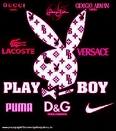
Berry- Number of posts : 7
Age : 27
Birthday : 1997-08-08
Registration date : 2010-05-07
 Similar topics
Similar topics» I wont bite
» Wont happend again.
» Laptop problem
» I've read the rules and it wont happend again.
» Laptop repairs in the midlands
» Wont happend again.
» Laptop problem
» I've read the rules and it wont happend again.
» Laptop repairs in the midlands
Page 1 of 1
Permissions in this forum:
You cannot reply to topics in this forum