Screenshot in-game (?)
+5
Aokiji*
Marksel
Agito
DarkNess
Chillz
9 posters
Page 1 of 1
 Screenshot in-game (?)
Screenshot in-game (?)
Hey.. How can i see the captured screenshots i have taken in CS? o.o where are the pictures aswell. and how do i upload them on internet? Thanks.

Chillz- nD* Jail Member

-
 Number of posts : 2114
Number of posts : 2114
Age : 28
Birthday : 1995-10-16
Location : Sweden, Stockholm
Registration date : 2009-09-26
 Re: Screenshot in-game (?)
Re: Screenshot in-game (?)
Method i use:
Print screen for screenshot.
Paste it in Paint.
Save the file.
Go to imageshack.com
Upload the file.
And your done
Print screen for screenshot.
Paste it in Paint.
Save the file.
Go to imageshack.com
Upload the file.
And your done

DarkNess-
 Number of posts : 4591
Number of posts : 4591
Age : 29
Birthday : 1994-07-24
Location : Holland
Job/hobbies : This is Serious.
Registration date : 2009-06-23
 Re: Screenshot in-game (?)
Re: Screenshot in-game (?)
okay.. Not working for me ;o

Chillz- nD* Jail Member

-
 Number of posts : 2114
Number of posts : 2114
Age : 28
Birthday : 1995-10-16
Location : Sweden, Stockholm
Registration date : 2009-09-26
 Re: Screenshot in-game (?)
Re: Screenshot in-game (?)
How can that not work o_O
Press Printscreen ingame to make an screenshot then right after paste in in paint (Press Edit then paste)
then save it o_o
Press Printscreen ingame to make an screenshot then right after paste in in paint (Press Edit then paste)
then save it o_o

DarkNess-
 Number of posts : 4591
Number of posts : 4591
Age : 29
Birthday : 1994-07-24
Location : Holland
Job/hobbies : This is Serious.
Registration date : 2009-06-23
 Re: Screenshot in-game (?)
Re: Screenshot in-game (?)
The picture is going black anyway. nothing happens

Chillz- nD* Jail Member

-
 Number of posts : 2114
Number of posts : 2114
Age : 28
Birthday : 1995-10-16
Location : Sweden, Stockholm
Registration date : 2009-09-26
 Re: Screenshot in-game (?)
Re: Screenshot in-game (?)
Type this in your console or in your config.cfg located in your cstrike folder.
bind "F5" "snapshot"
Lateron, just press the f5 while playing the game and it will save a screenshot in your cstrike folder.
bind "F5" "snapshot"
Lateron, just press the f5 while playing the game and it will save a screenshot in your cstrike folder.

Agito- Admin

-
 Number of posts : 833
Number of posts : 833
Age : 35
Birthday : 1988-11-28
Location : Frankfurt am Main - Germany
Job/hobbies : drawing, playing games, animes, mangas and computer stuff
Registration date : 2009-04-05
 Re: Screenshot in-game (?)
Re: Screenshot in-game (?)
okay. thanks

Chillz- nD* Jail Member

-
 Number of posts : 2114
Number of posts : 2114
Age : 28
Birthday : 1995-10-16
Location : Sweden, Stockholm
Registration date : 2009-09-26
 Re: Screenshot in-game (?)
Re: Screenshot in-game (?)
Agito wrote:Type this in your console or in your config.cfg located in your cstrike folder.
bind "F5" "snapshot"
Lateron, just press the f5 while playing the game and it will save a screenshot in your cstrike folder.
the snapshots will save under the name of the map, once u have these, you can upload them to www.imageshack.us
Upload the pictures one by one, do not upload them all at once or it will be harder to link them later on.
once you have uploaded it (click browse -> go to the picture you want to upload -> Upload), you will get 2 boxes you can copy, copy the Link to Direct Image (or something alike), and paste it into your post, bracketed by
- Code:
[img][/img]
For example:
- Code:
[img]http://img75.imageshack.us/img75/572/gaz1.png[/img]
this will show up as
(i usually use paint to cut out the important parts of the screenshot, to reduce the size of the picture for faster uploading aswell as a better overall overview of your report)
An extra tip:
bind a key to status aswell, close to your snapshot button, this way if you press both you are sure to have all the proof you need, both his steamID and a screenshot of what he is doing. (for example, my snapshot is binded to K and my status is binded to L)

Marksel- nD* Runner Member

-
 Number of posts : 3979
Number of posts : 3979
Age : 32
Birthday : 1992-02-01
Location : Holland
Job/hobbies : Owning you!
Registration date : 2009-08-19
 Re: Screenshot in-game (?)
Re: Screenshot in-game (?)
DarkNess wrote:Method i use:
Print screen for screenshot.
Paste it in Paint.
Save the file.
Go to imageshack.com
Upload the file.
And your done
same here

Aokiji*-
 Number of posts : 111
Number of posts : 111
Age : 34
Birthday : 1989-07-21
Location : Belgium
Job/hobbies : cs4life
Registration date : 2009-08-05
 Re: Screenshot in-game (?)
Re: Screenshot in-game (?)
Aokiji* wrote:DarkNess wrote:Method i use:
Print screen for screenshot.
Paste it in Paint.
Save the file.
Go to imageshack.com
Upload the file.
And your done
same here
I used to do this but there was the problem that u can only take 1 screenshot at a time, if you accidentally copy the ID before you pasted the screenshot your proof gets blown aparts aswell, working with snapshot makes it alot easyer.

Marksel- nD* Runner Member

-
 Number of posts : 3979
Number of posts : 3979
Age : 32
Birthday : 1992-02-01
Location : Holland
Job/hobbies : Owning you!
Registration date : 2009-08-19
 Re: Screenshot in-game (?)
Re: Screenshot in-game (?)
Marksel wrote:Agito wrote:Type this in your console or in your config.cfg located in your cstrike folder.
bind "F5" "snapshot"
Lateron, just press the f5 while playing the game and it will save a screenshot in your cstrike folder.
the snapshots will save under the name of the map, once u have these, you can upload them to www.imageshack.us
Upload the pictures one by one, do not upload them all at once or it will be harder to link them later on.
once you have uploaded it (click browse -> go to the picture you want to upload -> Upload), you will get 2 boxes you can copy, copy the Link to Direct Image (or something alike), and paste it into your post, bracketed by.
- Code:
[img][/img]
For example:
- Code:
[img]http://img75.imageshack.us/img75/572/gaz1.png[/img]
this will show up as
(i usually use paint to cut out the important parts of the screenshot, to reduce the size of the picture for faster uploading aswell as a better overall overview of your report)
An extra tip:
bind a key to status aswell, close to your snapshot button, this way if you press both you are sure to have all the proof you need, both his steamID and a screenshot of what he is doing. (for example, my snapshot is binded to K and my status is binded to L)
What the hack i got FK? and i didnt even know it ban gaz!

Mizurri- nD* Fun Member

-
 Number of posts : 5130
Number of posts : 5130
Age : 2017
Birthday : 2006-06-06
Location : Hell
Job/hobbies : Fulltime Gangster
Registration date : 2009-08-24
 Re: Screenshot in-game (?)
Re: Screenshot in-game (?)
Faatzor wrote:
What the hack i got FK? and i didnt even know it ban gaz!
He is already permbanned, which is why i chose that screeny as an example ^_^

Marksel- nD* Runner Member

-
 Number of posts : 3979
Number of posts : 3979
Age : 32
Birthday : 1992-02-01
Location : Holland
Job/hobbies : Owning you!
Registration date : 2009-08-19
 Re: Screenshot in-game (?)
Re: Screenshot in-game (?)
Okay. thanks all o_O iam gonna try out the imagehack thing. EDIT : What to write when you'r gonna bind snapshot, and status?

Chillz- nD* Jail Member

-
 Number of posts : 2114
Number of posts : 2114
Age : 28
Birthday : 1995-10-16
Location : Sweden, Stockholm
Registration date : 2009-09-26
 Re: Screenshot in-game (?)
Re: Screenshot in-game (?)
Chillz wrote:Okay. thanks all o_O iam gonna try out the imagehack thing. EDIT : What to write when you'r gonna bind snapshot, and status?
examples:
- Code:
bind k snapshot
- Code:
bind l status

Marksel- nD* Runner Member

-
 Number of posts : 3979
Number of posts : 3979
Age : 32
Birthday : 1992-02-01
Location : Holland
Job/hobbies : Owning you!
Registration date : 2009-08-19
 Re: Screenshot in-game (?)
Re: Screenshot in-game (?)
does this work. just a test. https://2img.net/r/ihimizer/i/chillz.jpg/

Chillz- nD* Jail Member

-
 Number of posts : 2114
Number of posts : 2114
Age : 28
Birthday : 1995-10-16
Location : Sweden, Stockholm
Registration date : 2009-09-26
 Re: Screenshot in-game (?)
Re: Screenshot in-game (?)
no, please read my instructions over again, upload it and copy the Direct link to image, and put that in between. The right link to your picture would be:
- Code:
[img]http://img101.imageshack.us/img101/6598/chillz.jpg[/img]

Marksel- nD* Runner Member

-
 Number of posts : 3979
Number of posts : 3979
Age : 32
Birthday : 1992-02-01
Location : Holland
Job/hobbies : Owning you!
Registration date : 2009-08-19
 Re: Screenshot in-game (?)
Re: Screenshot in-game (?)
haha ohyes., thanks marksel.

Chillz- nD* Jail Member

-
 Number of posts : 2114
Number of posts : 2114
Age : 28
Birthday : 1995-10-16
Location : Sweden, Stockholm
Registration date : 2009-09-26
 Re: Screenshot in-game (?)
Re: Screenshot in-game (?)
Btw, thats to screenshot in-game, but how to screenshot console? Only with printscreen?
Gast- Guest
 Re: Screenshot in-game (?)
Re: Screenshot in-game (?)
F wrote:Btw, thats to screenshot in-game, but how to screenshot console? Only with printscreen?
maybe alt/ctrl + prnt scrn.
thats the case if you only wanna print a single window at the desktop, might work in cs as well


Smile-
 Number of posts : 1829
Number of posts : 1829
Age : 31
Birthday : 1992-08-07
Location : Stockholm, Sweden
Registration date : 2009-08-28
 Re: Screenshot in-game (?)
Re: Screenshot in-game (?)
just type in console "snapshot" (without the "). then the console will be screenshotted
x-regit-x- nD* Runner Member

-
 Number of posts : 684
Number of posts : 684
Age : 31
Birthday : 1992-08-21
Location : Germany (NRW)
Job/hobbies : Soaring (hobby)
Registration date : 2009-02-25
 Re: Screenshot in-game (?)
Re: Screenshot in-game (?)
F wrote:Btw, thats to screenshot in-game, but how to screenshot console? Only with printscreen?
i usually screenshot it and copypaste in paint since console shots get cutted anyway since only the console is important to see

Marksel- nD* Runner Member

-
 Number of posts : 3979
Number of posts : 3979
Age : 32
Birthday : 1992-02-01
Location : Holland
Job/hobbies : Owning you!
Registration date : 2009-08-19
 Re: Screenshot in-game (?)
Re: Screenshot in-game (?)
Chillz wrote:Hey.. How can i see the captured screenshots i have taken in CS? o.o where are the pictures aswell. and how do i upload them on internet? Thanks.
easy just type snapshot in ur console and f5 works again!

Tempesta- Number of posts : 328
Age : 30
Birthday : 1993-11-03
Location : Netherlands
Job/hobbies : Football/Hanginwithfriends/sleeping
Registration date : 2009-09-07
 Similar topics
Similar topics» screenshot and demo problem
» Jungle Game, Creature Game, or Trigger Game. Call it w/e u want to x)
» Pokemon Game! (REMOVE) made a new game at lobby
» screenshot problems
» Ingame screenshot.
» Jungle Game, Creature Game, or Trigger Game. Call it w/e u want to x)
» Pokemon Game! (REMOVE) made a new game at lobby
» screenshot problems
» Ingame screenshot.
Page 1 of 1
Permissions in this forum:
You cannot reply to topics in this forum